Information Technology
IT systems at MacKillop Catholic College are overseen by Mr Aaron Lang – aaron.lang@nt.catholic.edu.au.
Instructions for Setting Up SEQTA Engage
Please follow the steps below to set up a new SEQTA ENGAGE account using the Welcome email. Please see below a screenshot of the login screen:
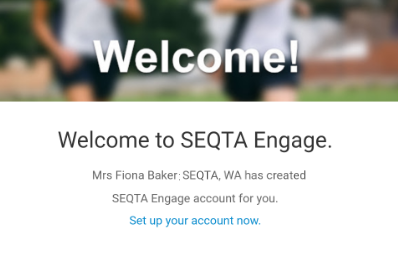
Logging in using a web-browser
- Open the Welcome email and select the link: Set Up Your Account Now. This will open the web browser on the device.
2. Enter the Desired Username, Desired Password and Confirm the Password then click Log in.
3. Close the web browser.
Downloading the SEQTA Engage App
1. Open the Welcome email on the device you would like the app installed
2. Click on the App Store button (iPhone) or Google Play button (Android) and download and install the app.
– Steps for installing from ‘App store’: Click Get, then Install. If prompted, type access code or use thumbprint. Click Open.
– Steps for installing from ‘Google play’: Click Install, then click Open.
Logging into the app
Logging in to the SEQTA Engage App using QR Code
The QR code will not work if using Gmail to view the Welcome email or on iPhones.
Method 1: Open the Welcome email and tap the QR Code – this will automatically open the app and prompt to set a username and password. If the account is already setup it will log you in, otherwise follow the prompts to set username and password.
Method 2: If the email is open on another device the QR Code can be scanned to setup the app. If the account is already setup it will log you in straight in, otherwise follow the prompts to set username and password.
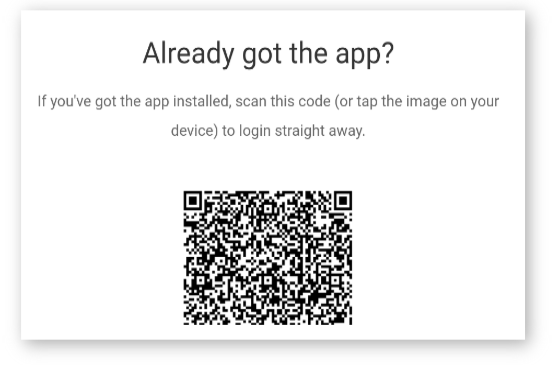
Logging in using Manual setup option (without using QR code)
1. Open the SEQTA Engage app on the device.
2. Swipe through the intro screens, then select the Manual setup button. If you are prompted for a password select the back arrow “<”, then select Add Account.
3. Select Manual setup, enter the school’s SEQTA Engage web address ‘engage.mackillopnt.catholic.edu.au’ and click Continue.
4. Next, enter the Username and Password and click Log in.
All enquiries about log in or any other technical issues need to be directed to the IT Department, MacKillop Catholic College: MK.ICT@nt.catholic.edu.au
Bring Your Own Laptop (BYOL)/Bring Your Own Designated Device (BYODD) Programmes
MacKillop currently operates on a BYOL system for years 7 through to year 12. It is recommended to Year 7 families and those wishing to replace current devices to purchase a device from Edunet. Below is an informational PDF with all relevant information from Edunet regarding laptop/s offered.
Please keep in mind, these devices are education/commercial devices and not retail, therefore the quality is higher than your typical retail device.
![]() MacKillop Catholic College 2024-2025 BYOD Devices
MacKillop Catholic College 2024-2025 BYOD Devices
Please be advised that as of now, Edunet devices will no longer have the NTSchools image on them (not be managed by NTSchools) and will come as devices you would normally see in the shops. This also means when families depart the College there is no need for IT to reset the device.
Due to increasing freight costs, Edunet has decided to remove the Aus Post home delivery option for all NT schools.
BYOD orders will now be shipped directly to schools where IT will install certificates and Microsoft Office then contact families for collection before the College closes for the year.
Is a BYO Laptop mandatory?
Yes, for all year levels. Students must bring their laptops every day. All students are expected to follow the laptop policies and procedures which they agreed to when signing the BYOL form or Enrolment Agreement Form when they are enrolled or enrol at the College.
What laptop is recommended?
We recommend laptops with the following specifications:
- Windows 10 or 11
- 8GB RAM (Minimum 4GB)
- Wi-Fi
- Good processor – Intel Core i5 or Ryzen 5
- 3 years extended product care warranty, including battery
- 256GB of storage (minimum 128GB)
- Do not purchase software. Microsoft Office is provided by the College and Windows Defender comes installed with all Windows Operating Systems.
Where can I buy the laptop?
Parents may buy a laptop from any approved reseller. Edunet (See information sheet linked above) and Harvey Norman are willing to assist parents/guardians from MacKillop Catholic College.
What about insurance coverage? Who is responsible for this?
- Please note that accidental damage is to be covered by parents under personal contents insurance. Some vendors also provide accidental damage cover, however, this needs to be discussed with the individual vendor.
- Theft is not covered by the College, although we will actively assist students with finding lost or stolen laptops. The College provides students with a padlock and locker for their personal equipment security. Home contents insurance may cover this.
How will students connect to the internet at school?
Students connect to the NTSchools network, and are required to follow the policies in place. Students are provided with two options to connect their devices to the NTSchools network:
- Devices purchased through Edunet will be re-imaged and sent to MacKillop – parents notified when the device is ready to collect (We plan to receive and contact families for collection prior to school starting). These devices connect to NTSchools Wifi.
- Devices not purchased through Edunet connect to NTSchools-Guest. This does require certificates to be installed to allow websites while connected to NTSchool-Guest (does not affect non-NTschools networks).
Please Note: Previous years devices that were re-imaged or added to the domain through Windows 10 Pro will also connect to NTSchools and continue to be supported.
How much will it cost?
- A laptop from an approved reseller will generally be in the range of around $750 to $1500.
What IT support is available?
The IT Resource Levy fee is calculated on an annual basis based on student numbers. This levy covers the Microsoft Office package, internet access, a range of learning programs like ClickView and the setting up of the laptop. Our technicians can assist students with installing software. The College will provide technical support only for NTSchools network connection and software issues.
Edunet devices are planned to arrive before school starts each year and IT plans to contact parents within 3 business days.
Are students allowed to have non-school related software or games installed on their laptops?
It is highly recommended that all laptops for school use is free of games or any other distractions. It is the responsibility of the parent/guardian to enforce the rules. If they have games and it is misused parents will be contacted to discuss the implications.
When will the laptops be ready for students to use?
Our technicians will work through all the laptops starting immediately at the start of the new school year. This process is completed as quickly as possible by the IT Department.
Can the laptop be recharged at school?
It is the student’s responsibility to recharge their laptop at home each evening and come to school fully prepared. Limited facilities are available for recharging on the College premises.
Internet Protection at school and home:
At school internet access is protected by NTSchools restrictions and at home it is the responsibility of the parent/guardian.
Please contact the IT Department for clarification regarding our laptop programme at MK.ICT@nt.catholic.edu.au.
Catholic Education Northern Territory ICT Policies
![]() 086 ICT Policies – GOM rf 12 Nov 2015
086 ICT Policies – GOM rf 12 Nov 2015
![]() CENT Acceptable use policy – 16 Feb 2015
CENT Acceptable use policy – 16 Feb 2015
![]() CENT Cyberbullying Policy – Sept 2012
CENT Cyberbullying Policy – Sept 2012


